
ခံတြင္း က်န္းမာေရး .....
သံပုရာသီးဟာ သြားကို ျဖဴေစပါတယ္။ သံပုရာသီးအခြံကိုဆား (တေကာ္စာ)နဲ႕ ေရာၿပီး ပြတ္ေပးရင္ သြားကို ျဖဴေစ႐ံုတင္မကဘူး။ေတာက္ပေစပါတယ္။
ခံတြင္းအနံ႕ မေကာင္းတာလည္း ေပ်ာက္ေစပါတယ္။ သြားကိုက္ေနရင္လည္း သံပုရာရည္နဲ႕ ပလုတ္က်င္းေပးပါ။
ႏွဳတ္ခမ္းကြဲျခင္း .....
မ်က္ႏွာလိမ္းခရင္မ္တစ္ဇြန္း (လက္ဖက္ရည္ေသာက္ဇြန္း) နဲ႕ လိေမၼာ္ရည္၊ ပ်ားရည္တို႕ကို ေရာစပ္ၿပီး လိမ္းေပးပါ။ တစ္ပတ္ေလာက္ လိမ္း႐ံုနဲ႕ သိသာ ထင္ရွား ေပ်ာက္ကင္း သြားပါလိမ့္မယ္။
ဆံပင္ကၽြတ္ျခင္း .......
အုန္းရည္ေလးဇြန္း (စားပြဲတစ္ဇြန္း)နဲ႕ သံပရာရည္တို႕ ေရာစပ္ၿပီး တစ္ပတ္တစ္ခါေလာက္ လိမ္းေပးရင္ ဆံပင္ကၽြတ္တာ ေပ်ာက္ကင္း ေစပါတယ္။
ဦးေရျပား ယားယံျခင္းႏွင့္ ဒဏ္ေပ်ာက္ဖို႕အတြက္ ....
ၾကက္ဥအကာရည္ႏွင့္ သံပရာရည္ (သံပုရာသီးတစ္လံုးစာ) တို႕ေရာၿပီး ဆံႏြယ္အျမစ္ကေန လိမ္းေပးပါ။ တစ္နာရီခန္႕ၾကာမွ ေရနဲ႕ ျပန္ၿပီးေဆးေၾကာေပးပါ။
တစ္လေလာက္ လုပ္ေပး႐ံုနဲ႕တင္ ဦးေရျပားသန္႕ရွင္းၿပီး ေဗာက္၊ ဒက္တို႕ ကင္းစင္သြားပါလိမ့္မယ္။
အသားအေရေျခာက္ေသြ႕ျခင္းအတြက္ .....
ငွက္ေပ်ာသီးမွည့္တစ္လံုးကိုယူၿပီး ေခ်ေပးပါ။ ၿပီးရင္ေတာ့ လတ္လတ္ဆတ္ဆတ္ သံပုရာရည္ တစ္စက္ႏွစ္စက္နဲ႕ ေခ်ထားတဲ့ ငွက္ေပ်ာသီးတို႕ကို ေရာစပ္ေပးပါ။
ၿပီးရင္ေတာ့ မ်က္ႏွာနဲ႕ လက္ကို လိမ္းေပးရမွာ ျဖစ္ပါတယ္။ အသားအေရကို ေခ်ာေမြ႕ သန္႕ရွင္း ေစပါတယ္။
ေနာက္တစ္နည္းကေတာ့ ပ်ားရည္တစ္ဇြန္း (လက္ဖက္ရည္ဇြန္း) ကို ဟင္းသီးဟင္းရြက္ ဆီနဲ႕ေရာေပးပါ။ ၿပီးရင္ သံပုရာရည္တစ္စက္ ေလာက္နဲ႕ ထပ္ေရာၿပီး လက္ေတြ၊
တံေတာင္ဆစ္ေတြ၊ ေျခဖေနာင့္ေတြနဲ႕ ၾကမ္းေထာ္ေနတဲ့ေနရာေတြကို လိမ္းေပးပါ။ လိမ္းၿပီးရင္ ဆယ္မိ နစ္ေလာက္ ေစာင့္ေပးပါ။ သံပုရာသီးဟာ အေရျပားအလွအပအတြက္
အေကာင္းဆံုးေပးစြမ္းေစႏုိင္တဲ့ သစ္သီးပဲ ျဖစ္ပါတယ္။ အထူးသ ျဖင့္ ဝက္ၿခံနဲ႕ ယားနာေတြ ကို ေပ်ာက္ကင္းေစတဲ့သတၱိရွိပါတယ္။ မွဲ႕ေျခာက္ေတြကိုလည္း ေပ်ာက္ကင္း
ေစပါတယ္။ သံပုရာရည္နဲ႕သာ လိမ္းေပးရမွာ ျဖစ္ပါတယ္။
အဆီျပန္တဲ့အသားအေရပိုင္ရွင္မ်ားအတြက္ ......
သံပုရာရည္ႏွစ္ဇြန္း (လက္ဖက္ရည္ဇြန္း)၊ နႏြင္းမႈန္႕ ဇြန္းဝက္ခန္႕ (လက္ဖက္ရည္ဇြန္း) တို႕ကိုယူပါ။ သေဘၤာသီးစိတ္ကိုေခ်ၿပီး ေပ်ာ့ဖတ္ သဖြယ္ ရေအာင္လုပ္ပါ။ ယင္းသေဘၤာသီး ရည္ကို သံုးဇြန္းခန္႕ ယူပါ။ အားလံုးကို ေရာစပ္ၿပီး မ်က္လံုးကလြဲရင္ မ်က္ႏွာတစ္ျပင္လံုးကို လိမ္း ေပးရမွာ ျဖစ္ပါတယ္။ လိမ္းၿပီး မိနစ္ ၂၀ ခန္႕ၾကာေအာင္ ေစာင့္ေပးပါ။ ၿပီးမွ ေရနဲ႕ စ္ဖန္ ျပန္ေဆးေၾကာေပးပါ။
တံေတာင္ဆစ္မည္းျခင္းအတြက္ ......
သံပရာသီးအခြံနဲ႕ ပြတ္ေပးပါ။ ၿပီးရင္ေရနဲ႕ ေဆးေပးပါ။ နည္းနည္းေတာ့ၾကာေပမယ့္ အေရျပားကို သန္႕စင္သြားၿပီး ေတာက္ေျပာင္ဝင္း လက္လာ ပါလိမ့္မယ္။ တခ်ိဳ႕ အသားအေရ
ေတြဟာ ေမွာင္ေမွာင္မႈိင္းမႈိင္းနဲ႔ ေျခာက္ေျခာက္ေသြ႕ေသြ႕ျဖစ္ေနတတ္ပါတယ္။ အေရာင္အဝါ လင္းလက္ခ်င္တယ္ ဆိုရင္ေတာ့ လတ္လတ္ဆတ္ဆတ္ သံပုရာသီး တစ္လံုးရဲ႕ အရည္နဲ႔ မ်က္ႏွာမက်န္ ခႏၶာကိုယ္ အႏွံ႕ အိပ္ရာမဝင္ခင္ ပြတ္လိမ္းေပးပါ။ မနက္က်မွ ေရခ်ိဳးေပးပါ။ အေရျပားကို ေတာက္ေျပာင္ရႊန္းလဲ့ေစၿပီး ႏူးညံ့ေစပါတယ္။ အိပ္ရတာ ေစးထန္းထန္းနဲ႕ မအိပ္ခ်င္ဘူးဆိုရင္ေတာ့ ေရခ်ိဳးတဲ့အခါမွာ ခ်ိဳးမယ့္ေရထဲ သံပုရာရည္တစ္ခြက္တစ္ဝက္ခန္႕ ထည့္ၿပီး အဲဒီ့ေရနဲ႕စိမ္ခ်ိဳးေပးပါ။
လက္သည္းေဆးစြန္းတာ ေဖ်ာက္ခ်င္ရင္ ....
သံပုရာသီးစိတ္ (သို႕) သံပရာရည္ကို ေရထဲေရာၿပီး လက္ကိုစိမ္ေပးပါ။ လက္သည္းမွာ ေပေနတဲ့ အစြန္းအထင္းေတြကို ခ်က္ျခင္းေခ် ခၽြတ္ေပးသြား ပါလိမ့္မယ္။
ၿပီးသြားရင္ လက္သည္းကို ျပန္ဆိုးမယ္ဆိုရင္လည္း ပိုၿပီးေတာက္ေျပာင္လာပါလိမ့္မယ္။သံပုရာရည္ထဲ လက္သည္း ေျခသည္းကို ဆယ္မိနစ္ခန္႕ စိမ္ေပးပါ။ ၿပီးလို႕ရွိရင္ ဘရက္ရွ္နဲ႕ လက္သည္း၊ ေျခသည္းကို ျပန္ပြတ္တိုက္ေပးပါ။ ၿပီးမွ ေရေႏြး ေႏြးနဲ႕ ေဆးေၾကာေပးပါ။ ဒီနည္းဟာ လက္သည္းကို သန္စြမ္းေစၿပီး ေတာက္ေျပာင္ေစပါတယ္။ ျဖစ္ႏိုင္ရင္ ဗင္နီဂါျဖဴ ဇြန္းဝက္ခန္႕နဲ႕
ေရေႏြးတစ္ဝက္တို႕ ေရာၿပီး ဘရက္ရွ္နဲ႕ တိုက္ေပးရင္ ပိုေကာင္းပါတယ္။
ေၿခေထာက္ .....
သံပုရာရည္တစ္ခြက္စာ (ေကာ္ဖီခြက္တစ္ခြက္စာ)၊ သစ္ဂ်ပိုး(အနံ႕အတြက္)၊ သံလြင္ဆီ ႏွစ္ဇြန္း (စားပြဲတင္ဇြန္း)၊ ႏြားႏို႕ေလးပံုတစ္ပံု (ခြက္တစ္ခြက္)၊ ေရသန္႕ (ေရကို သင့္ေတာ္သလို ထည့္ႏုိင္ပါတယ္၊ အနည္း၊ အမ်ား အေရးမႀကီးပါ) တို႕ေရာစပ္ေပးပါ။ တကယ္လို႕ သစ္ဂ်ပိုး မသံုးခ်င္ဘူးဆိုရင္ တျခားအနံ႕ ပစၥည္းတို႕ သံုးႏုိင္ပါတယ္။ ႏွင္းဆီပြင့္ခ်ပ္ တို႕ျဖင့္လည္း အစားထိုး အသံုးျပဳႏုိင္ပါတယ္။ အားလံုးေရာ စပ္ၿပီးရင္ေတာ့ အဲဒီ့အရည္ကို ေျခေထာက္စိမ္ေပးရမွာ ျဖစ္ပါတယ္။ ၿပီးသြားမွ ေရနဲ႕ ဆပ္ျပာ (Mild) နဲ႕ ေသခ်ာေဆးေၾကာသန္႕စင္ေပးပါ။
တစ္ပတ္ေလာက္လုပ္ၾကည့္လိုက္တာနဲ႕ ေျခေထာက္ အသားအေရဟာ သိသိသာသာေခ်ာေမြ႕လာပါလိမ့္မယ္။
ေႏြအပူမွာ ေခၽြးဆုေနျခင္းအတြက္ အေကာင္းဆံုးသစ္သီး ......
ပူျပင္းေျခာက္ေသြ႕တဲ့ေႏြရာသီလို ဥတုမ်ိဳးမွာ ေခၽြးထြက္သက္သာေအာင္ပဲ ျဖစ္ျဖစ္၊ ရင္ပူသက္သာေအာင္လုပ္ဖို႕ပဲ ျဖစ္ျဖစ္ သံပုရာ သီးရည္ကို ပ်ားရည္တစ္ဇြန္းနဲ႕ေရာၿပီး ေသာက္ေပးပါ။ ေသြးေလလည္ပတ္မႈကို ေကာင္းမြန္ေစ႐ံုမွ်မက ေခၽြးထြက္ျခင္းကိုလည္း သက္ သာေစပါတယ္။ သံပုရာသီးထဲမွာ ပါရွိတဲ့ ဂလူးကိုစ့္နဲ႕
သတၱဳဓာတ္ေတြေၾကာင့္ ခႏၶာကိုယ္ကို ေခၽြးထြက္ျခင္းမွ ကာကြယ္ေပးတဲ့အျပင္ ေအးျမေအာင္လည္း စြမ္းေဆာင္ေပးပါတယ္။
မူရင္းလင့္=
ေရႊဖီလာ(ကေလး)






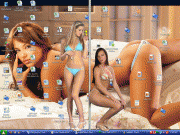




































.PNG)



